The Secret to Staying in Control of Your Portfolio - Alerts
Inside Investing | Feb 06, 2019 02:54AM ET

How many times have you heard an investor say “I wish I bought/sold it when it was at price X?” One of the more frustrating aspects of trading is missing out on a sell or buy point. It could be that you were taking a break, grabbing lunch, or just not paying attention, and meanwhile, your shares go haywire.
The Fear Of Missing Out
There are many instances where not paying attention can end up costing you a lot of money, for example:
- You forgot that a company is releasing its earnings report today.
- It’s a slow day, so you decide to take a break, maybe grab a coffee and clear your head. You come back to discover your shares lost 10% of their value.
- You’re planning on selling your securities if the price goes above a certain point, but you weren’t paying attention and missed out on that sell window.
These are just 3 examples of what can happen if you’re not paying attention all the time (and that’s pretty much impossible).
But watching the screen all day is not the answer.
So what can you do to protect your investments and make sure you know how your portfolio is behaving without being glued to the screen from the moment the opening bell tolls?
The answer: Investing.com Alerts!
What are the Alerts?
Investing.com Alerts helps you stay connected while taking FOMO out of the equation and letting you relax once in a while.
Using Alerts, you never have to worry about missing an Earnings report, or a drastic price drop in your portfolio, or even the FED’s decision about interest rates.
Just set up your alerts and get notified, on your desktop, via the app, or by email, so you don’t have to stare at your screen all day long or worry you may have missed an important economic event.
Think of what you can do with all that extra free time…
Want to Add Your Own Alerts?
Alerts can be added either in the Alerts Center or directly from each instrument page by pressing this button:
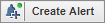
Once you’ve added an alert, you’ll need to set it up (don’t worry, it’s 3 easy steps):
- Choose what you’d like to be alerted for (gains/losses/price change)
- Decide if it’s a one-time alert or recurring
- Select how you want to be notified (popup, app notification, or email)
Hit the “Create Alert” button and that’s it - easy peasy!
What Kinds of Alerts Are There?
We have a bunch of different types of alerts available for all of your financial instruments:
- Price changes - Did your stocks/commodities/currency/crypto/etc. go over a certain threshold?
- Volume changes - Is there a split? Is someone buying stocks en-mass? Get notified.
- Economic events - Is the market closed? Are authorities about to publish important economic data? If it’s economic and important - it’s there.
- Earnings reports - One of the most price-influencing events for any stock. A definite must for shareholders!
- Favorite authors - Like any of our authors specifically? Now you can know when they publish a new story.

The Bottom Line
The first step to freeing more of your time and still know what’s happening when it’s happening, is to become an Investing.com registered user - it’s FREE. Once you’ve registered, you can start setting up alerts immediately. It’s the key to your peace-of-mind, a way to take it easy without worrying about how the market acts while you’re busy with something else. And the best part? The alerts are cross-platform, so whatever you set up on the desktop will appear on the mobile app, and vice-versa.
Are you using the alerts feature? How has it helped you with your investments?
Let us know in the comments below.
You may also like:
5 Investing Tips for Earnings Season
Case Study: How the Portfolio Holdings Helps You Stay in the Green
Hamburgers & Cicadas - What HBO’s Silicon Valley Got Right About Historical Data
Latest comments


Hi team, good day. I have this app for a while now and before i get all alert notification if the stock changes.. however just today, i dont get any notification on my mobile using the app. I explore and check that I can manage the alerts and input some % on it.. but i have around 189 under my watch list & doing it one by one will eat my time. is there any way to setup all alerts at one time? Let me know. thanks. ... (Read More)
Feb 17, 2021 08:16AM GMT· Reply
the new alerts don't show up in alert feed, more I'd lie to know how to remove overdue alerts from feed list ... (Read More)
Feb 02, 2021 08:29PM GMT· Reply
Trading in financial instruments and/or cryptocurrencies involves high risks including the risk of losing some, or all, of your investment amount, and may not be suitable for all investors. Prices of cryptocurrencies are extremely volatile and may be affected by external factors such as financial, regulatory or political events. Trading on margin increases the financial risks.
Before deciding to trade in financial instrument or cryptocurrencies you should be fully informed of the risks and costs associated with trading the financial markets, carefully consider your investment objectives, level of experience, and risk appetite, and seek professional advice where needed.
Fusion Media would like to remind you that the data contained in this website is not necessarily real-time nor accurate. The data and prices on the website are not necessarily provided by any market or exchange, but may be provided by market makers, and so prices may not be accurate and may differ from the actual price at any given market, meaning prices are indicative and not appropriate for trading purposes. Fusion Media and any provider of the data contained in this website will not accept liability for any loss or damage as a result of your trading, or your reliance on the information contained within this website.
It is prohibited to use, store, reproduce, display, modify, transmit or distribute the data contained in this website without the explicit prior written permission of Fusion Media and/or the data provider. All intellectual property rights are reserved by the providers and/or the exchange providing the data contained in this website.
Fusion Media may be compensated by the advertisers that appear on the website, based on your interaction with the advertisements or advertisers.